Challenging the Project Controls Status Quo with Oracle Primavera Cloud Service
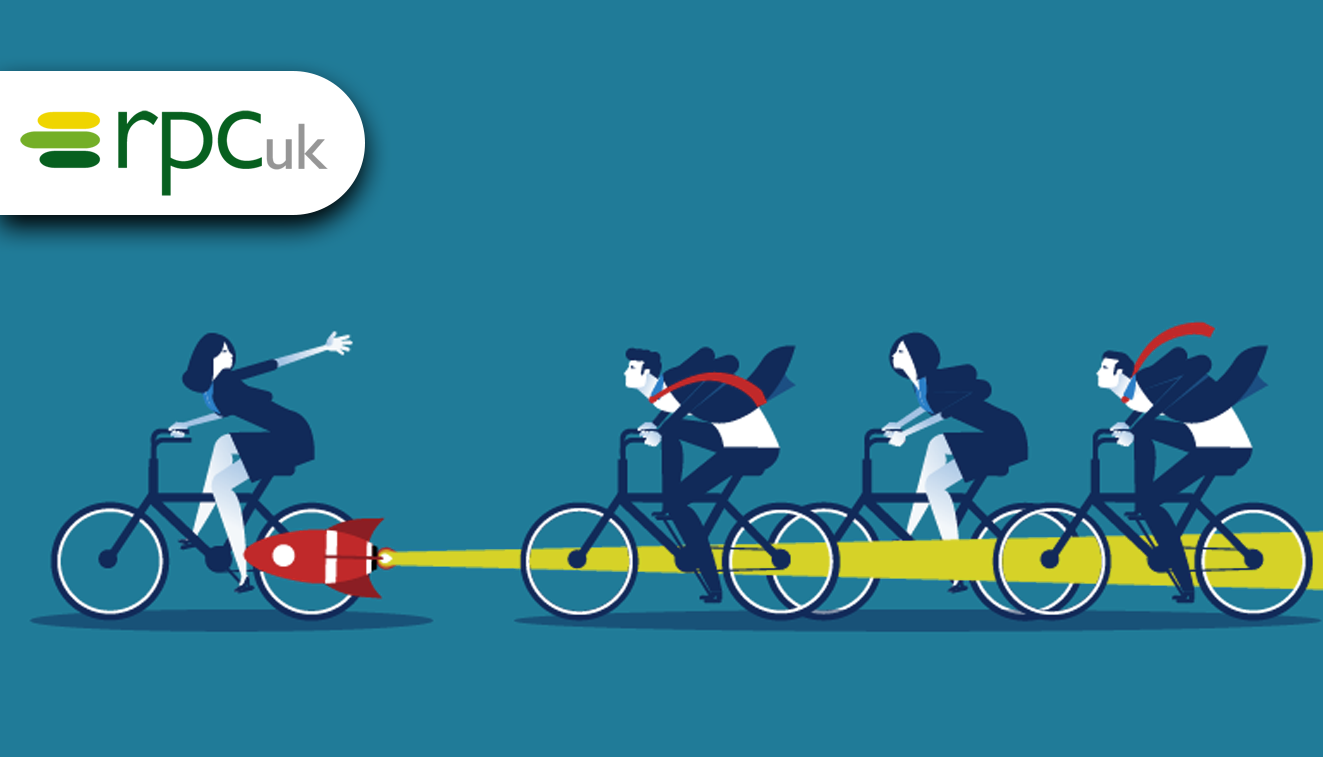
Discover 5 neat tricks and innovative features in OPC that you might not find – or might not find so easy – in Primavera P6. “So, is it the new P6?” people ask. There’s room for both, Primavera expert Peter Gable thinks, but it’s definitely a contender.
In our latest webinar, Pete explores 5 powerful features of OPC that you might not find in P6: Scenarios, Baselines, Programs, Files and the integration with Excel (plus a few bonus features along the way). If you missed the live event, watch the playback now and discover how OPC could help you to deliver your projects confidently and efficiently with a scalable and cost-effective solution.
Click the image below to watch the playback of our latest webinar
Scenarios
Scenario planning is an effective way of managing project issues, delays, resource and role requirements and more – anticipating outcomes and modelling mitigations. But to do this in P6 requires a separate What-If project and cumbersome schedule comparisons. OPC makes it easy, with Schedule Scenarios, giving you the option of testing a range of outcomes within the tool.
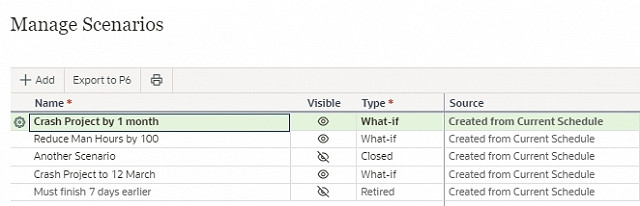
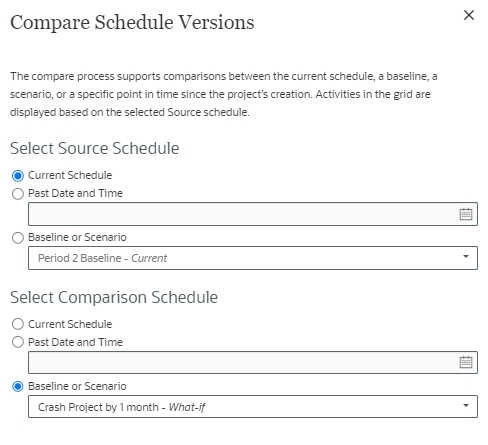
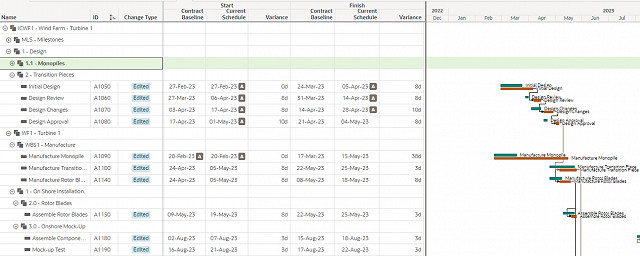
Baselines
Interrogating project data to support better forward planning makes for more powerful project controls and more informed decision making. The Baselines feature in OPC allows you to capture project data at any point between the project creation date and the current date, providing flexible reporting with just a few clicks of a mouse.

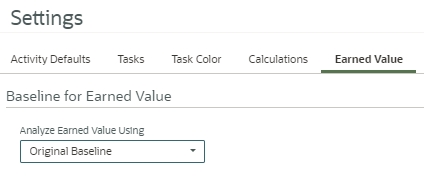
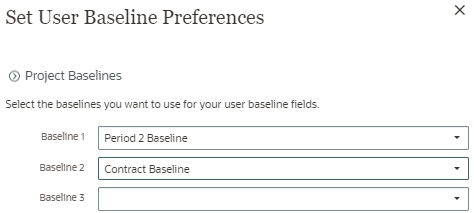
Programs
Programs provide an umbrella structure for managing projects associated with the same workspace and child workspaces, but if you’re used to working in Primavera P6, you’ll know that you’d need to create a portfolio for multiple different projects to reflect these connections. The Programs function in OPC offers flexible and filterable options and the ability to track project-level attributes for linked projects – and more.
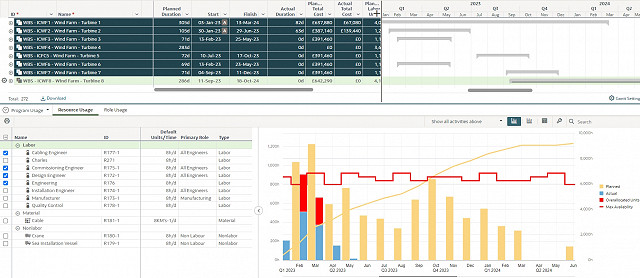
Files
In OPC, it’s easy to create standard folder structures and files across your organisation using the folder template feature. You can upload files in over 500 different file formats including video and audio, manage versions, track history, annotate with comments and more … with greater ease than using the WP and Docs feature of P6 EPPM.
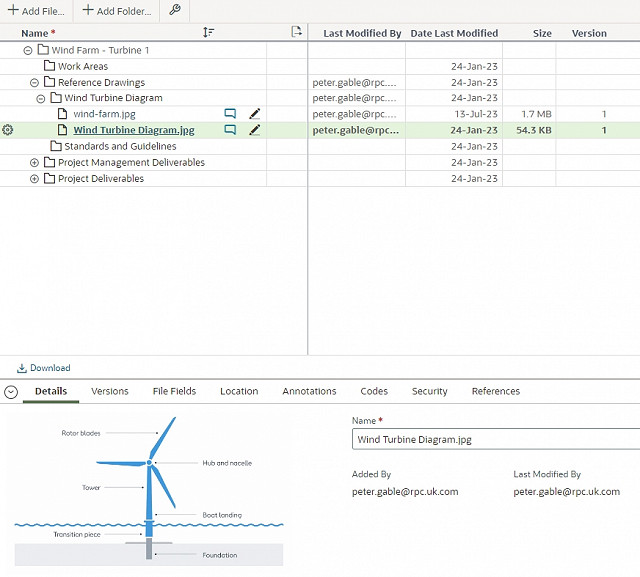
Excel integration
One of the most useful features of OPC is the easy ability to download data to Excel from numerous different screens – the activity layout, resource tabular spreadsheet, risk register and many more. You can even import data quickly from Excel. Data is grouped and comma-separated and ready to read and manipulate, making reporting and calculations a breeze.
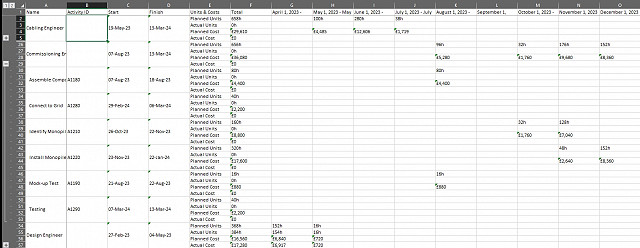
If you’re interested in finding out more about Oracle Primavera Cloud Services contact Alex Chewins (below) for a more detailed discussion or demonstration.
If you would like to be kept informed about future webinars about OPC or other Oracle Primavera solutions, please contact us to join our mailing list.
Back to Industry Insights










